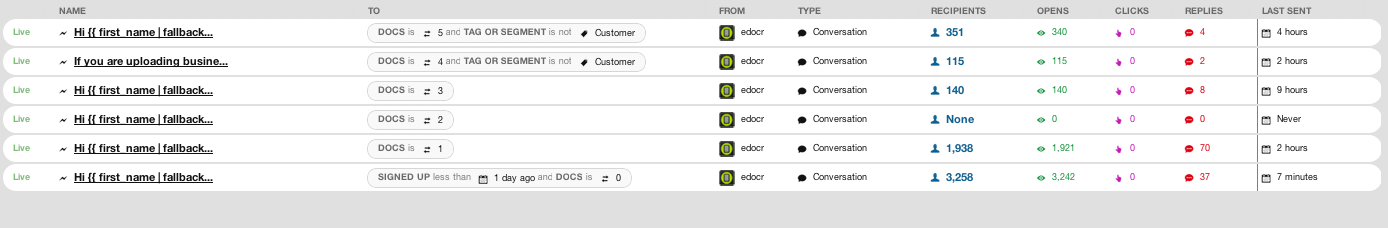Just been playing with Intercom once again and thought of sharing the latest refinements. At edocr, when you sign up, you get a free quota of 5 documents. As you upload documents one by one, we have the opportunity to display an automated message through Intercom. This is our latest configuration:
- After sign up, a message to determine the type of user and their primary usage
- After first document is uploaded, point to edocr Buffer app
- After second document is uploaded, point to support channels
- After third document is uploaded, point to edocr Apps
- After fourth document is uploaded, suggest document types for edocr Value Chain
- After fifth document is uploaded, show upgrade options
At present, we want to keep the messages as simple as possible. We have significantly trimmed down the number of words in each message to improve reading time.
So far, we have not seen any improvement to conversion rate as a result of Intercom. However, intercom has significantly helped us to improve engagement and learn more about how free users are benefiting from edocr
We will continue to use traditional email to reach out to paying customers at this point of our trial with intercom.
Resources