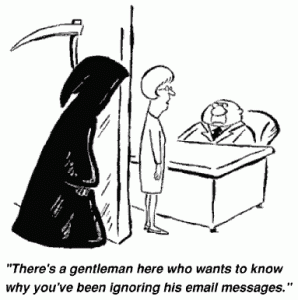How often do you hear of colleagues moaning about the size of their inbox? Today, I heard a similar issue from a colleague who is having more than 300 emails in their inbox. I remember the days when I used to receive more than 300 emails a day. These days, my inbox is less than 10. And I do have multiple email accounts. Here is how I managed to reduce my emails and maintain these levels for well over a year:
First of all you cannot start the process until you clear the backlog. I suggest the following steps to get email count back to zero:
- Take a quick glance of each of the emails over 3 months old and delete them without responding.
- If the email is about a critical issue, the sender would have sent you few reminders
- For the remaining emails, reply to the sender with a response that is no more than 3 sentences.
- Do not send the response to everyone copied on the original email. This will only create more emails.
- You may need to lock yourself in a room to respond or delete the backlog. Its better to do this in one go if you can, rather than split over a number of days.
Having cleared the backlog, here are few steps you can follow to reduce the quantity of emails you receive:
- Unsubscribe from all unwanted services to stop receiving email newsletters
- Keep responses to three sentences or less.
- Do not send responses to all those copied on the original email. Send to the originator only, and if you have to, only to those who must see you response.
- When writing emails, ask yourself the question whether you need to send it to more than one person. Only copy to others, if they will act on your email. Do not send if its just for information. Your colleagues are overloaded with information just like you.
- Consider using a collaborative solution such as Jive, LiveStax, Chatter, Yammer etc for sharing information.
- Unsubscribe notifications from all your social media channels.
- Visit your key social media channels daily to check their respective inboxes. Don’t forget to maintain them just like your emails.
- Lastly, make sure you clear your inbox daily.
This should help you to be in control of your emails. Hope this helps! If it does, do consider sharing this blog post!