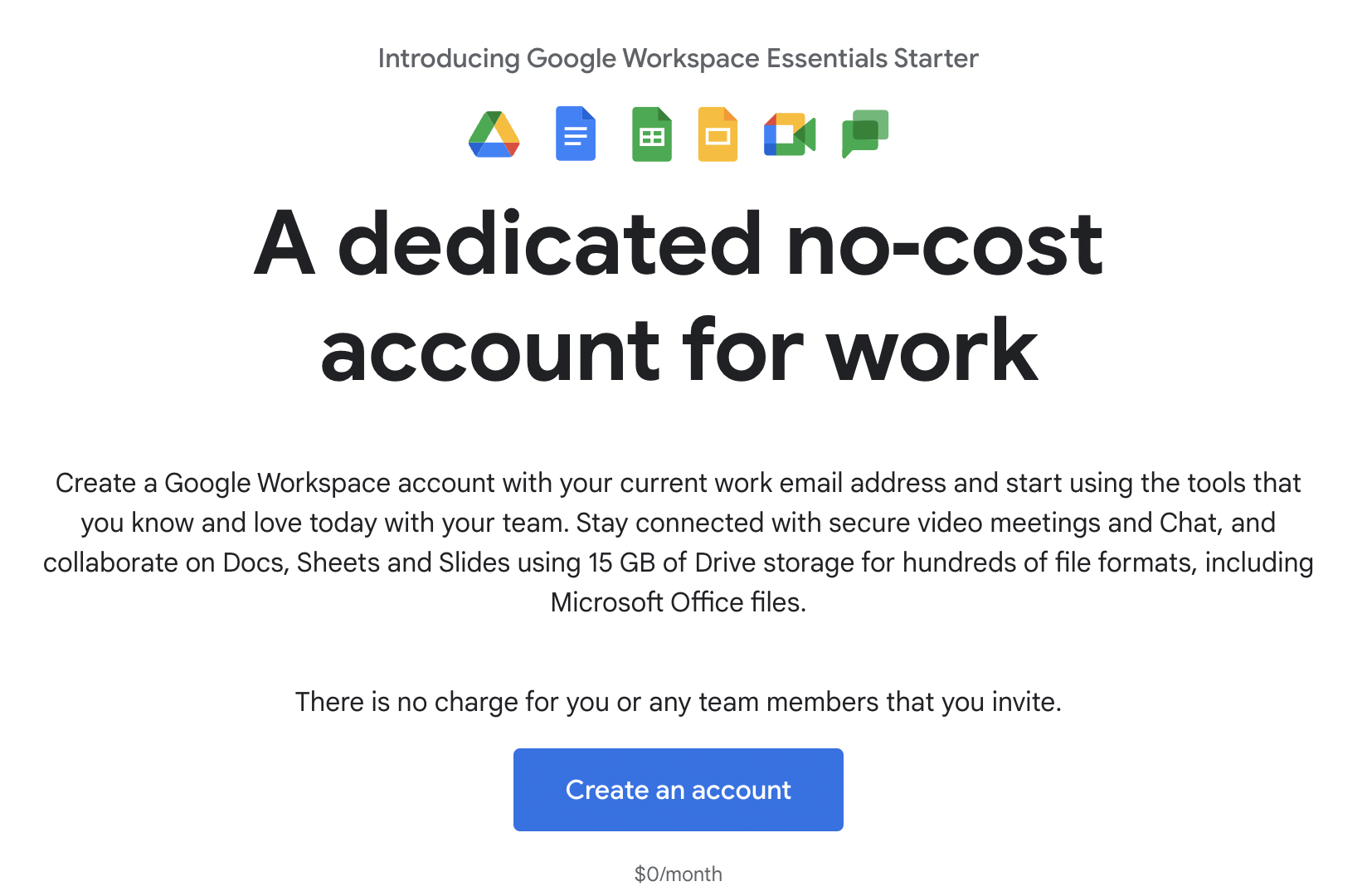Since the dawn of Google Apps, which are now called Google Workspace, I had a free business account that Google no longer wants to offer free.
Going from not paying to paying for 50 user accounts is not something my wallet would be happy to spend on.
I’ve been scratching my head on how to find a no-cost or low-cost solution. Here’s what I found.
Moving Email to AWS WorkMail
If you have AWS Credits that last two years, you can move emails across to AWS WorkMail and use those credits to not pay for emails for up to 2 years.
If you are a UK Tech Startup, Techcelerate can offer AWS Credits of $5,000.
AWS WorkMail is not as shiny as Google Mail, but it does the job. Unfortunately, you will no longer have the luxury of Single Sign On, etc, but it’s a functional solution.
Google WorkSpace Essentials
Google WorkSpace Essentials is a lightweight Google Apps without Google Mail and it’s free until Google decides to charge.
The number of user accounts is limited to 25 instead of the 50 allowed by the old Google Apps aka the account type I was on.
Of course, you can get around this by creating two accounts, each with 25 user capacity to get to 50 user accounts.
For your Volunteer talent
It’s ideal if you create a dedicated email account and manage access to your documents when onboarding Volunteers from SkilledUp Life.
Once a Volunteer ends the 3 months Volunteer Term, you can transfer all the documents from his or her Google Workspace Essentials account to a designated common account.
You would simply shut down the AWS WorkMail account.
Summary
If you are a Bootstrapper or an Indie Hacker and want to watch after pennies (or cents or kopecks) until you have large enough revenues to pay for your tools, the above combination is something you ought to consider seriously.